
Designing a Stunning Shopify Store-2023
Introduction

Shopify Store
In today’s digital age, having a visually appealing and user-friendly online store is essential for any business looking to thrive in the e-commerce industry. Shopify, one of the leading e-commerce platforms, provides entrepreneurs with a robust and versatile platform to create and design stunning online stores. This article will guide you through the process of designing a stunning Shopify store that attracts customers and boosts sales.
Understanding Shopify
Shopify is a popular e-commerce platform that allows businesses to create and manage their online stores. It provides a wide range of features and tools that make it easy for entrepreneurs to design and customize their websites, manage inventory, process payments, and track sales.
Choosing a Theme
The first step in designing a stunning Shopify store is selecting a theme that aligns with your brand and target audience. Shopify offers a vast collection of professionally designed themes, both free and paid, that you can choose from. Consider factors such as aesthetics, functionality, responsiveness, and customization options when making your selection.
Customizing Your Store's Appearance
Once you have chosen a theme, it’s time to customize the appearance of your Shopify store to reflect your brand identity. Use the theme editor to modify colors, fonts, and layouts. Upload high-quality images and graphics that resonate with your target audience. Keep the design clean, visually appealing, and consistent throughout the website.
Optimizing Product Listings
To attract customers and increase conversions, optimize your product listings by providing detailed descriptions, high-resolution images, and compelling calls to action. Use clear and concise product titles and include relevant keywords to improve search engine visibility. Organize your products into logical categories and enable filters for easy navigation.
Implementing Effective Navigation
User-friendly navigation is crucial for ensuring a seamless browsing experience. Design clear and intuitive menus that help visitors navigate your store effortlessly. Implement breadcrumbs, search bars, and filters to assist users in finding products quickly. Use descriptive labels and avoid cluttering the navigation with too many options.
Integrating Payment Gateways
Setting up secure and convenient payment gateways is vital for customer trust and satisfaction. Shopify offers a variety of payment options, including credit cards, digital wallets, and alternative payment methods. Integrate popular payment gateways that are trusted and widely used by your target market.
Enhancing the Checkout Experience
Streamlining the checkout process is essential to reduce cart abandonment rates. Optimize the checkout page by minimizing the number of steps required and asking for only essential information. Offer guest checkout options and provide clear shipping and return policies. Implement trust badges to instill confidence in customers during the checkout process.
Implementing SEO Strategies
To drive organic traffic to your Shopify store, optimize it for search engines. Conduct keyword research and incorporate relevant keywords into your product descriptions, titles, and meta tags. Create unique and informative content, including blog posts and guides, to establish your store as an authority in your niche. Optimize your URLs, alt tags, and headings to improve searchengine visibility. Additionally, build backlinks from reputable websites and optimize your site’s loading speed to improve search engine rankings.
Incorporating Social Media Integration
Harness the power of social media by integrating social sharing buttons and links to your Shopify store. Encourage visitors to follow and engage with your brand on platforms such as Facebook, Instagram, Twitter, and Pinterest. Display social media feeds on your store to showcase user-generated content and build social proof.
Utilizing Analytics and Insights
Track the performance of your Shopify store using analytics tools provided by Shopify or third-party apps. Monitor key metrics such as website traffic, conversion rates, and average order value. Gain insights into customer behavior, popular products, and sales trends. Use this data to make informed decisions, optimize marketing campaigns, and enhance the overall shopping experience.
Ensuring Mobile Responsiveness
In the mobile-dominated era, it’s crucial to design a responsive Shopify store that provides an optimal experience across different devices and screen sizes. Test your website on various mobile devices and ensure that the layout, images, and functionality adapt seamlessly. Optimize loading speed for mobile users to prevent bounce rates and increase mobile conversions.
Implementing Trust Signals
Building trust is essential for online success. Incorporate trust signals throughout your Shopify store to instill confidence in visitors. Display security badges, SSL certificates, and payment icons to assure customers that their information is safe. Showcase trust badges, certifications, and awards to establish credibility and trustworthiness.
Adding Customer Reviews and Testimonials
Customer reviews and testimonials play a significant role in influencing purchase decisions. Implement a customer review system on your Shopify store, allowing shoppers to leave feedback and ratings for products. Display positive reviews prominently to showcase social proof and build trust among potential customers.
Optimizing Website Speed
A slow-loading website can significantly impact user experience and lead to higher bounce rates. Optimize your Shopify store’s speed by compressing images, minifying code, and leveraging caching techniques. Choose a reliable hosting provider and utilize content delivery networks (CDNs) to ensure fast and reliable page loading times.
Conclusion
Designing a stunning Shopify store requires careful consideration of various elements, from choosing the right theme to optimizing product listings and implementing effective navigation. By customizing the appearance, integrating social media, optimizing for SEO, and prioritizing mobile responsiveness, you can create an engaging and high-converting online store. Stay updated with analytics and user feedback to continuously improve your store’s performance and adapt to evolving customer preferences.
Frequently Asked Questions
1. How much does it cost to design a Shopify store? The cost of designing a Shopify store varies depending on factors such as theme selection, customization requirements, and additional app integrations. Shopify offers both free and paid themes, and you can choose to hire a professional designer for more advanced customization.
2. Can I sell products other than physical goods on Shopify? Yes, Shopify supports the sale of not only physical products but also digital goods, services, and even dropshipping products. You have the flexibility to create a store that suits your specific business model.
3. Can I migrate my existing online store to Shopify? Yes, Shopify provides tools and resources to help you migrate your existing online store from platforms such as WooCommerce, Magento, or BigCommerce to Shopify. The migration process can vary depending on the complexity of your store.
4. Are there any transaction fees on Shopify? Yes, Shopify charges transaction fees on each sale made through external payment gateways. However, if you use Shopify Payments as your payment gateway, no transaction fees are applied.
5. Can I use my own domain name with Shopify? Yes, you can use your existing domain name with Shopify or purchase a new one through the platform. Shopify provides instructions and support for sett
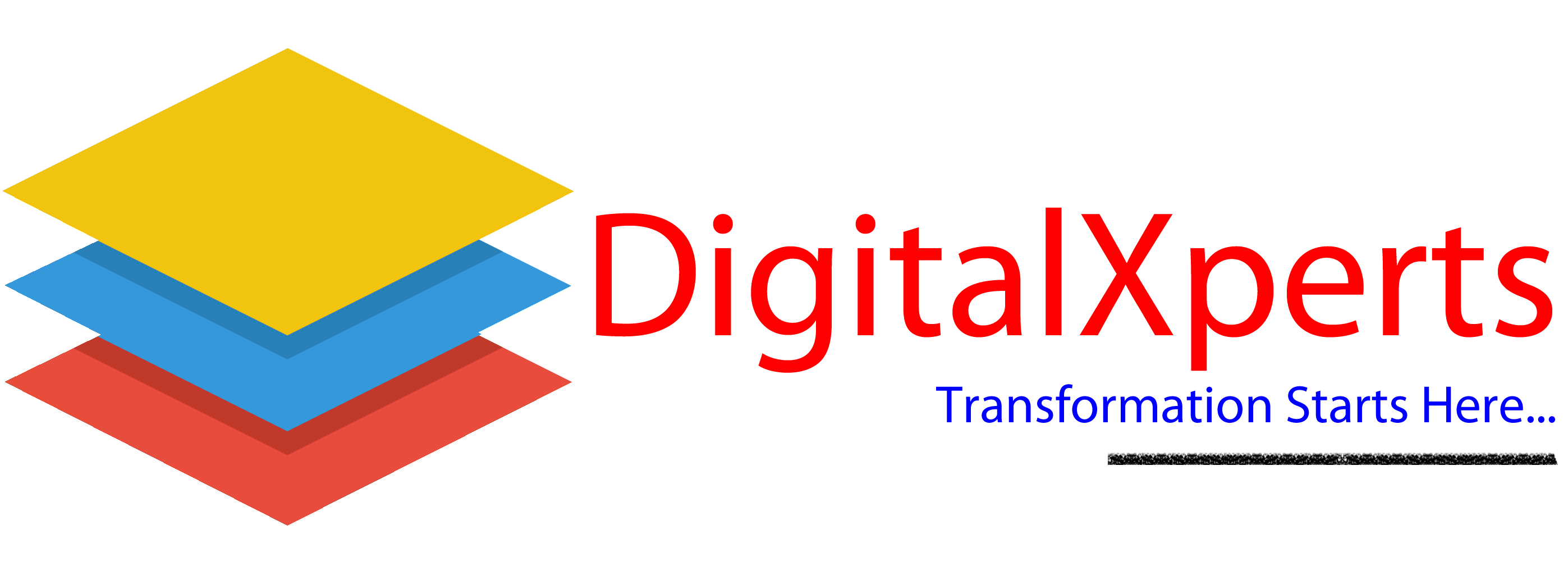
Leave a Comment