
Build an Impressive WordPress Developer Portfolio-2023
How To Build A Winning Portfolio
- Display Your Finest Work. Only include your best work if you’ve worked on several different projects.
- Make Sure to Pick Your Words Wisely.
- Be Specific About Your Services
- Promote Your Unique Selling Proposition
- Have a Clear Call to Action,
- Add a Personal Touch,
- Include Testimonials
- and Make It Simple to Use.

WordPress developer portfolio
In the competitive world of web development, having a strong online presence is crucial for success. A WordPress developer portfolio serves as a powerful tool to showcase your expertise, demonstrate your capabilities, and build trust with potential clients. In this article, we will delve into the significance of a WordPress developer portfolio and explore effective strategies to create an impressive one that captivates your target audience. Whether you are an experienced WordPress developer or just starting your career, this guide will provide you with valuable insights to elevate your portfolio to new heights.
Why is a WordPress Developer Portfolio Important?A WordPress developer portfolio is an essential asset that allows you to present your skills, accomplishments, and previous projects in a visually appealing and organized manner. It serves as a comprehensive showcase of your abilities, giving potential clients or employers an opportunity to assess your expertise and evaluate whether you are a good fit for their specific needs.
Demonstrating Experience and ExpertiseOne of the primary purposes of a WordPress developer portfolio is to demonstrate your experience and expertise in the field. By showcasing your previous projects, you provide tangible evidence of your ability to deliver high-quality websites, plugins, themes, or customizations. Your portfolio acts as a visual representation of your skills, enabling potential clients to assess the depth of your knowledge and the quality of your work.
Building Trust and CredibilityIn the digital realm, trust plays a vital role in the decision-making process. When potential clients come across your WordPress developer portfolio, they are looking for evidence that you are a reliable professional who can deliver exceptional results. A well-crafted portfolio helps establish credibility by showcasing your track record, client testimonials, and successful collaborations. It instills confidence in your abilities and fosters trust, increasing the likelihood of securing new clients or job opportunities.
Creating an Impressive WordPress Developer Portfolio
Now that we understand the importance of a WordPress developer portfolio, let’s delve into the key elements and strategies to create an impressive one that leaves a lasting impression.
1. Start with a Compelling IntroductionA captivating introduction is crucial to engage your audience and make them want to explore your portfolio further. Craft a concise and compelling introduction that highlights your unique selling points and showcases your passion for WordPress development. Use persuasive language and create a connection with the reader by addressing their pain points or aspirations.
2. Choose a User-Friendly LayoutWhen designing your WordPress developer portfolio, prioritize a user-friendly layout that allows visitors to navigate seamlessly through your projects. Opt for a clean and organized design that showcases your work effectively. Consider using a grid-based layout with thumbnail images and brief descriptions to provide an overview of each project at a glance.
3. Highlight Your Best ProjectsYour portfolio should showcase a selection of your best projects that demonstrate your versatility and proficiency. Choose a variety of projects that highlight different aspects of your skills, such as e-commerce websites, custom themes, responsive designs, or complex functionality. Provide detailed case studies for each project, explaining the challenges you faced, the solutions you implemented, and the results achieved.
4. Incorporate Visual ElementsMake your WordPress developer portfolio visually appealing by incorporating high-quality images and videos of your projects. Visual elements not only enhance the aesthetic appeal but also provide a better understanding of your work. Use professional photography, screenshots, or screencasts to showcase the user interface, design elements, and unique features of your projects.
5. Include Client Testimonials
Client testimonials are powerful social proof that adds credibility to your portfolio. Request feedback from your previous clients and showcase their testimonials on your portfolio. Include their names, company names (if applicable), and any relevant links to their websites or projects. Testimonials provide insights into your professionalism, communication skills, and ability to meet client expectations, reinforcing trust and building a positive reputation.
6. Demonstrate Technical Skills
In addition to showcasing your projects, it’s essential to highlight your technical skills in your WordPress developer portfolio. Create a separate section or page that lists the programming languages, frameworks, tools, and plugins you are proficient in. This information helps potential clients assess your technical capabilities and ensures you are a good match for their specific requirements.
7. Provide Contact Information
Make it easy for potential clients or employers to get in touch with you by providing clear and easily accessible contact information. Include your email address, phone number, and links to your professional social media profiles such as LinkedIn or GitHub. Consider integrating a contact form directly into your portfolio to encourage inquiries and streamline communication.
8. Optimize for Search Engines
To maximize the visibility of your WordPress developer portfolio, it’s crucial to optimize it for search engines. Incorporate relevant keywords, including variations of “WordPress developer portfolio,” throughout your content. Use descriptive meta tags, image alt tags, and headings to enhance the SEO value of your portfolio. Research and incorporate LSI (Latent Semantic Indexing) keywords related to WordPress development to expand the reach of your portfolio.
9. Regularly Update Your Portfolio
To keep your WordPress developer portfolio fresh and relevant, make it a habit to update it regularly. Add new projects, remove outdated ones, and update the descriptions and case studies for existing projects. Regular updates demonstrate your continuous growth and commitment to staying up-to-date with the latest trends and technologies in the field.
Frequently Asked Questions (FAQs)
- Q: What should I include in my WordPress developer portfolio?
- A: Your WordPress developer portfolio should include a selection of your best projects, client testimonials, technical skills, and contact information. It should provide a comprehensive overview of your experience, expertise, and achievements.
- Q: How can I make my WordPress developer portfolio stand out?
- A: To make your portfolio stand out, focus on creating a visually appealing layout, showcasing diverse and high-quality projects, incorporating client testimonials, and optimizing it for search engines. Additionally, emphasize your unique selling points and demonstrate your passion for WordPress development.
- Q: How many projects should I include in my portfolio?
- A: It’s recommended to include a well-curated selection of your best projects, typically ranging from 8 to 12. Focus on quality rather than quantity and ensure each project showcases different aspects of your skills and expertise.
- Q: Should I provide pricing information on my portfolio?
- A: While it’s not necessary to provide detailed pricing information on your portfolio, you can mention that you offer competitive rates or provide custom quotes based on project requirements. Pricing discussions are best left for direct communication with potential clients.
- Q: Can I include projects I have worked on as part of a team?
- A: Absolutely! If you have contributed to projects as part of a team, you can include them in your portfolio. Clearly mention your role and responsibilities within the team and highlight the specific contributions you made to the project’s success
- Q: Should I include personal projects in my portfolio?
- A: Including personal projects in your portfolio can be beneficial, especially if they showcase your creativity, problem-solving skills, or exploration of new technologies. Personal projects can demonstrate your passion and initiative in WordPress development.
Conclusion
A well-crafted WordPress developer portfolio is a powerful tool for showcasing your expertise, building trust, and attracting new clients or job opportunities. By following the strategies outlined in this article, you can create an impressive portfolio that captivates your target audience and sets you apart from the competition. Remember to continually update and optimize your portfolio to reflect your growth as a WordPress developer.
Invest time and effort into crafting a compelling introduction, highlighting your best projects, incorporating visual elements, and leveraging client testimonials. Optimize your portfolio for search engines, stay up-to-date with the latest industry trends, and make it easy for potential clients to contact you. With a standout WordPress developer portfolio, you can establish yourself as an authority in the field and increase your chances of securing exciting projects or employment opportunities.
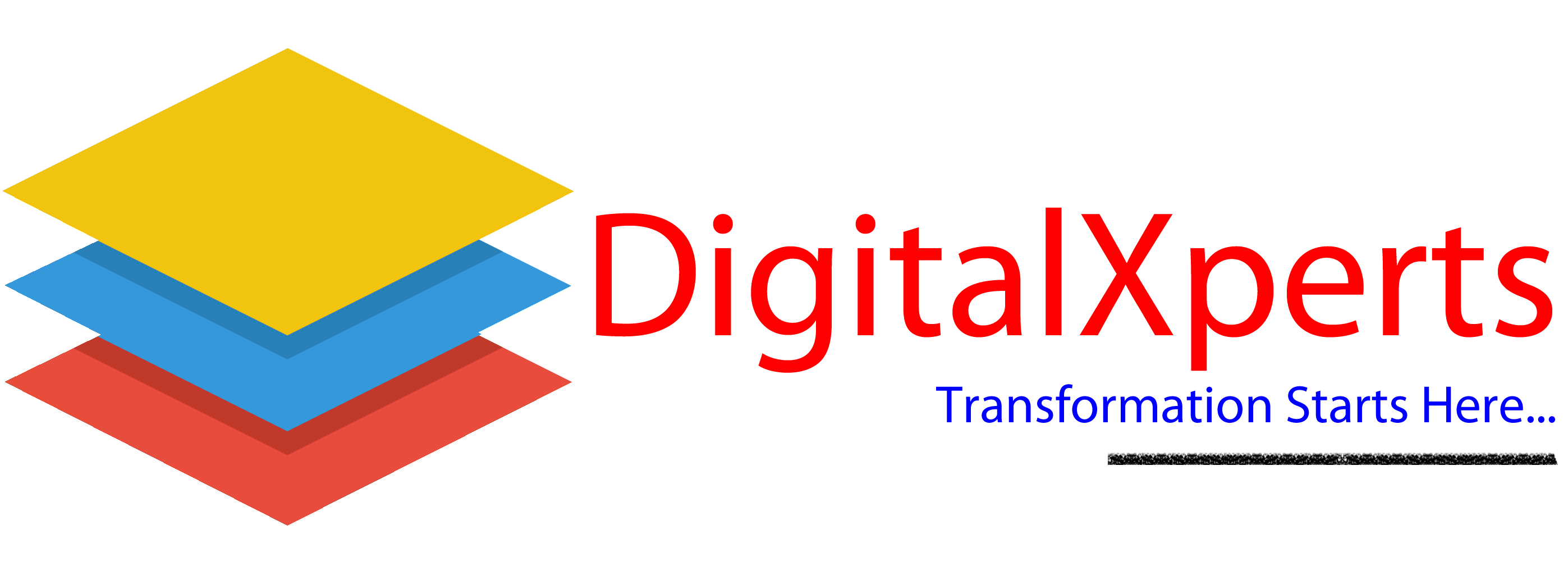
Leave a Comment