
Website into a mobile app| Call Now-7982896790
In today’s digital age, having a mobile app for your website is no longer a luxury but a necessity. It allows you to reach a wider audience, enhance user experience, and establish a strong online presence. The good news is that you don’t need to be a tech expert or break the bank to convert your website into a mobile app. In this comprehensive guide, we’ll walk you through the process of converting your website into a mobile app for free. Let’s dive in!

Introduction
Why Convert Your Website into an App?
Converting your website into a mobile app offers several advantages. First, it improves accessibility for users who prefer mobile devices. Second, apps can leverage device features like GPS, camera, and push notifications to provide a more immersive experience. Third, having an app icon on a user’s device increases your brand’s visibility. So, let’s get started on this journey to app conversion.
Website into an App: Choosing the Right Platform
Native vs. Hybrid Apps
Before you start the conversion process, you’ll need to decide between native and hybrid apps. Native apps are built for a specific operating system, such as iOS or Android, offering superior performance and access to device features. Hybrid apps, on the other hand, work on multiple platforms and are cost-effective. The choice depends on your target audience and development resources.

Preparing Your Website
Optimize Your Website
Ensure that your website is optimized for speed and performance. A slow website will result in a sluggish app, which can discourage users. Compress images, minimize scripts, and use content delivery networks (CDNs) to enhance loading times.
Ensure Mobile Responsiveness
Mobile responsiveness is crucial for a smooth app conversion. Test your website on various mobile devices to make sure it adapts well to different screen sizes. Consider using responsive design frameworks like Bootstrap to simplify this process.
Selecting App Building Tools
App Builders for Non-Developers
If you’re not a developer, don’t worry. There are numerous app-building platforms like Appy Pie, BuildFire, and Adalo that offer no-code or low-code solutions. These tools provide intuitive interfaces, templates, and drag-and-drop features to create your app effortlessly.
Coding Your App (For Advanced Users)
For those with coding expertise, developing a custom app is an option. You can use frameworks like React Native (JavaScript) or Flutter (Dart) to build cross-platform apps. This approach provides more flexibility and customization but requires coding skills.
Designing Your App
User Interface (UI) and User Experience (UX)
Your app’s design plays a crucial role in user satisfaction. Create a clean and intuitive UI with easy navigation. Prioritize UX elements such as smooth transitions, clear calls to action, and user-friendly layouts.
Branding and Customization
Maintain your brand identity by customizing the app’s colors, logos, and icons. Consistency in branding helps users recognize your app and builds trust.

Adding App Features
Push Notifications
Implement push notifications to engage users and keep them informed about updates, promotions, or new content. Personalized notifications can significantly boost user retention.
Offline Access
Allow users to access certain content offline, especially if your website relies on valuable resources like articles, videos, or documents. This feature enhances the app’s usefulness.
Social Media Integration
Integrate social media sharing and login options to facilitate user interaction and content sharing. Social media integration can also help expand your app’s reach.
Testing Your App
Debugging and Troubleshooting
Thoroughly test your app for any bugs or issues. Debugging is a crucial step to ensure a smooth user experience. Pay attention to compatibility across different devices and operating systems.
User Testing
Invite a group of beta testers to use your app and provide feedback. User testing helps identify usability issues and gathers valuable insights for improvements.
Launching Your App
App Store Submission
Prepare your app for submission to app stores like Apple App Store and Google Play Store. Follow their guidelines and requirements for a successful launch. Don’t forget to create eye-catching app descriptions and screenshots.
Marketing Strategies
Promote your app through various channels, including social media, email marketing, and collaborations with influencers. Effective marketing can drive initial downloads and user engagement.
Monitoring and Maintenance
Analytics and User Feedback
Regularly monitor your app’s performance using analytics tools. Analyze user behavior, retention rates, and conversion metrics. Additionally, listen to user feedback and make necessary updates to enhance the app’s functionality.
Regular Updates
Keep your app up to date with regular updates and bug fixes. This demonstrates your commitment to providing a reliable and user-friendly experience.
Conclusion
Converting your website into a mobile app is a strategic move to engage users and expand your online presence. Whether you choose a no-code app builder or opt for custom development, the key is to provide a seamless and valuable app experience. Start your journey today, and watch your audience grow.
FAQs
Que. What are the benefits of converting a website into an app?
Ans. Converting a website into an app offers improved accessibility, access to device features, increased brand visibility, and enhanced user experience.
Que. Is it possible to convert a complex website into a mobile app ?
Ans. Yes, it’s possible to convert a complex website into a mobile app. The process may require more development effort, but it can be done.
Que. How can I monetize my website app?
Ans. You can monetize your website app through methods like in-app advertising, premium features, subscription models, and e-commerce integration.
Que. What is the average cost of developing a website into a mobile app ?
Ans. The cost of developing a website into a mobile app varies depending on factors like complexity, features, and development approach. It can range from a few hundred to thousands of dollars.
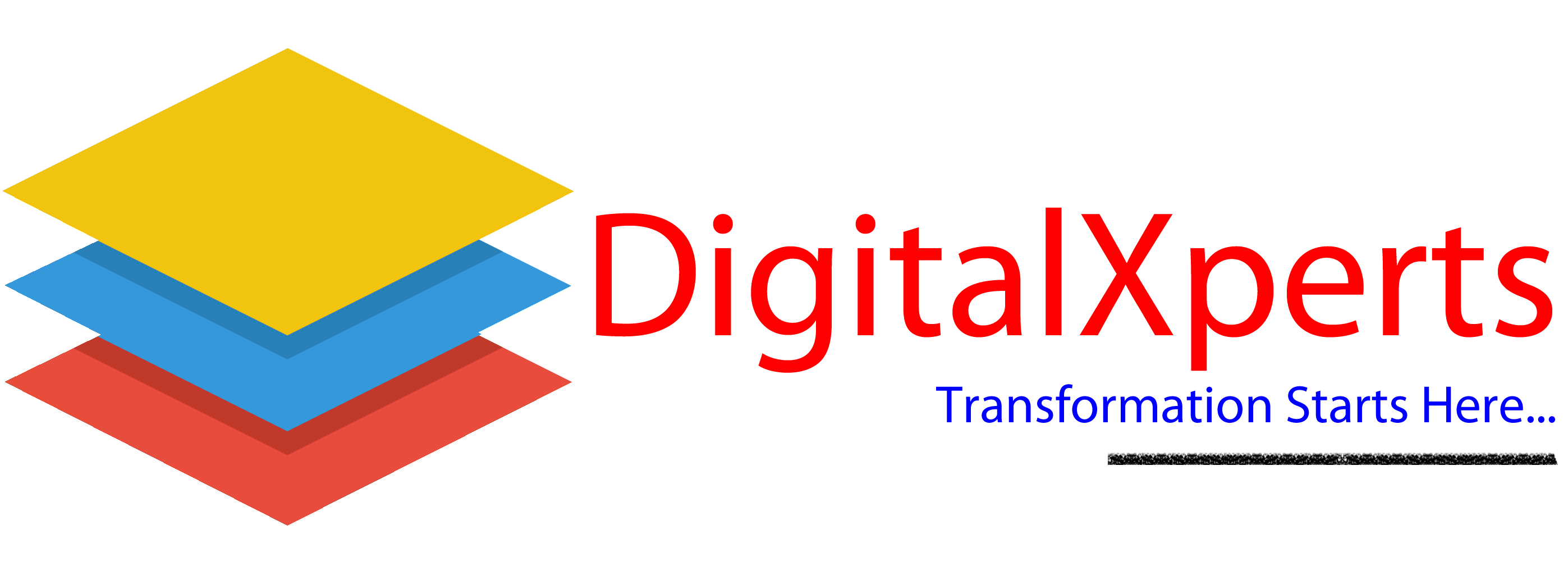
Leave a Comment