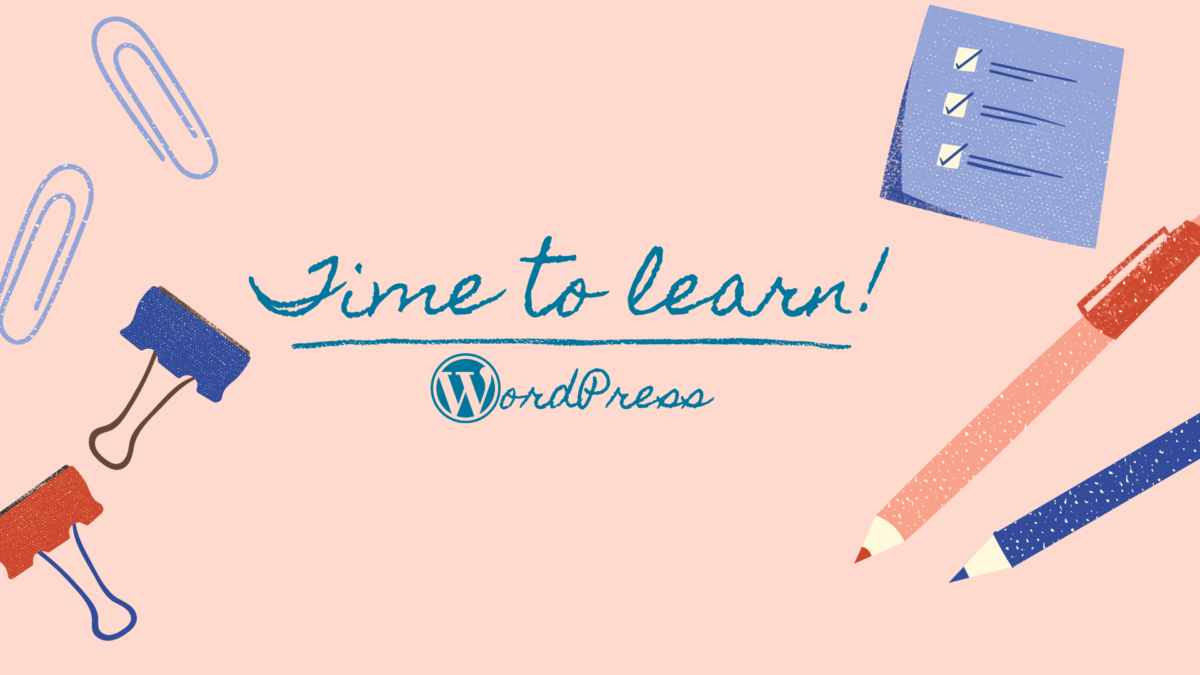
During COVID-19 Pandemic, website has become lifeline of almost every business in the world. Websites are only one of the medium that a business, enterprises or any institutions can communicate and provide goods and services to their prospective customers. And, most of the people have lost their jobs during COVID-19 due to financial crisis in SMEs and even in large enterprises. To get rid of this financial crisis, most of the SMEs and youth have come forward to start their business online. But, creating a website by any professional may cost you a huge amount and it may impact your budget too.
So don’t worry, you are reading a good article that will really help you to create a professional WordPress website for your online business in very low budget or you can say under ₹1,499/- only.
How? It may be your question that how can you create a website in ₹1,499 ? Is there any monthly subscription of ₹1,499 ? And, blah, blah,……..?
But, believe me really you can create your own professional WordPress website under ₹1,499/-. Now, I am going to share you the steps below to create your own professional WordPress website:-
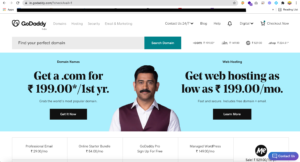
- Buy a Domain:- Domain is one the most important thing while creating any professional WordPress website, because domain is that URL which is to be searched. You can buy domain by the name of your business or brand, so that, it would be easy for your audience to recognise you easily. You should buy a domain that is easy to pronounce, write, and memorize. Now, the question is how and where you can buy any domain? So, below are some of the websites where you can buy domain at best price:-
- GoDaddy
- BigRock
- Hostinger
- HostGator, etc.
- Buy a Hosting:- Hosting is another most important thing while launching your professional WordPress website on www (World Wide Web). Hosting is a web space that any web hosting company provides you, a web hosting company company provides you various services along with a single hosting plans. You can buy any of the web hosting plans whether it is Linux Web Hosting or Windows Web Hosting, it is totally depends on your organisation or programming language requirements. But, for professional WordPress website I would recommend you the buy either Linux Web Hosting or WordPress Hosting. Now, the same question would be arising in your mind is that how and where you can buy any domain? So, below are some of the websites where you can buy hosting at best price:-
- DigitalXpertsHosting
- GoDaddy
- BigRock
- Hostinger
- HostGator, etc.
- WordPress Installation:- Once you have bought domain and hosting, now you don’t need to buy anything else for the creation of professional WordPress website. Now, we would install WordPress to our domain using our hosting panel, whether it is Plesk, cPanel, DirectPanel or anything panel. Follow some instruction to install WordPress to your domain:-
- Login to your hosting control panel
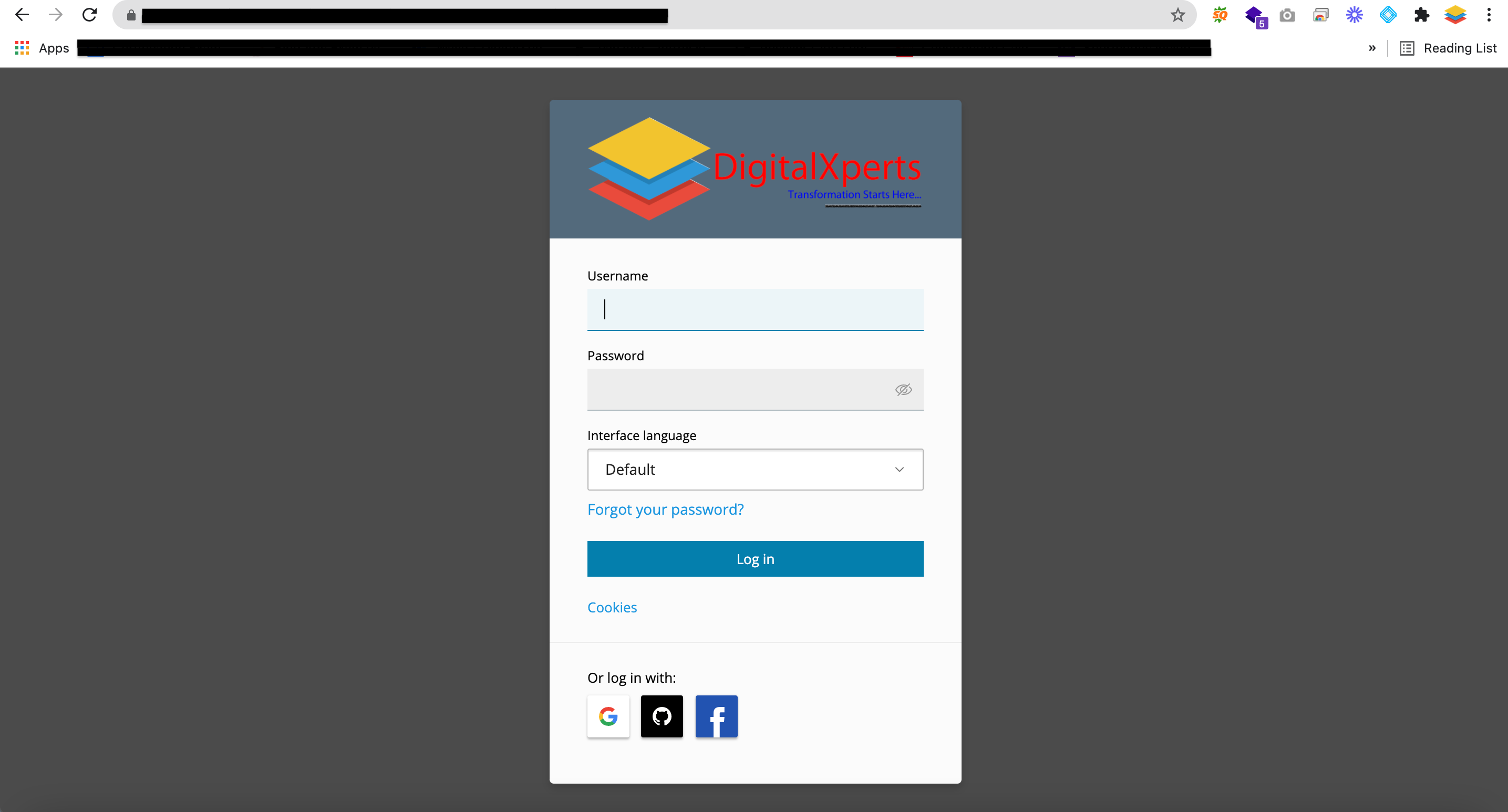
- Find WordPress in One Click Installer (Softaculous)
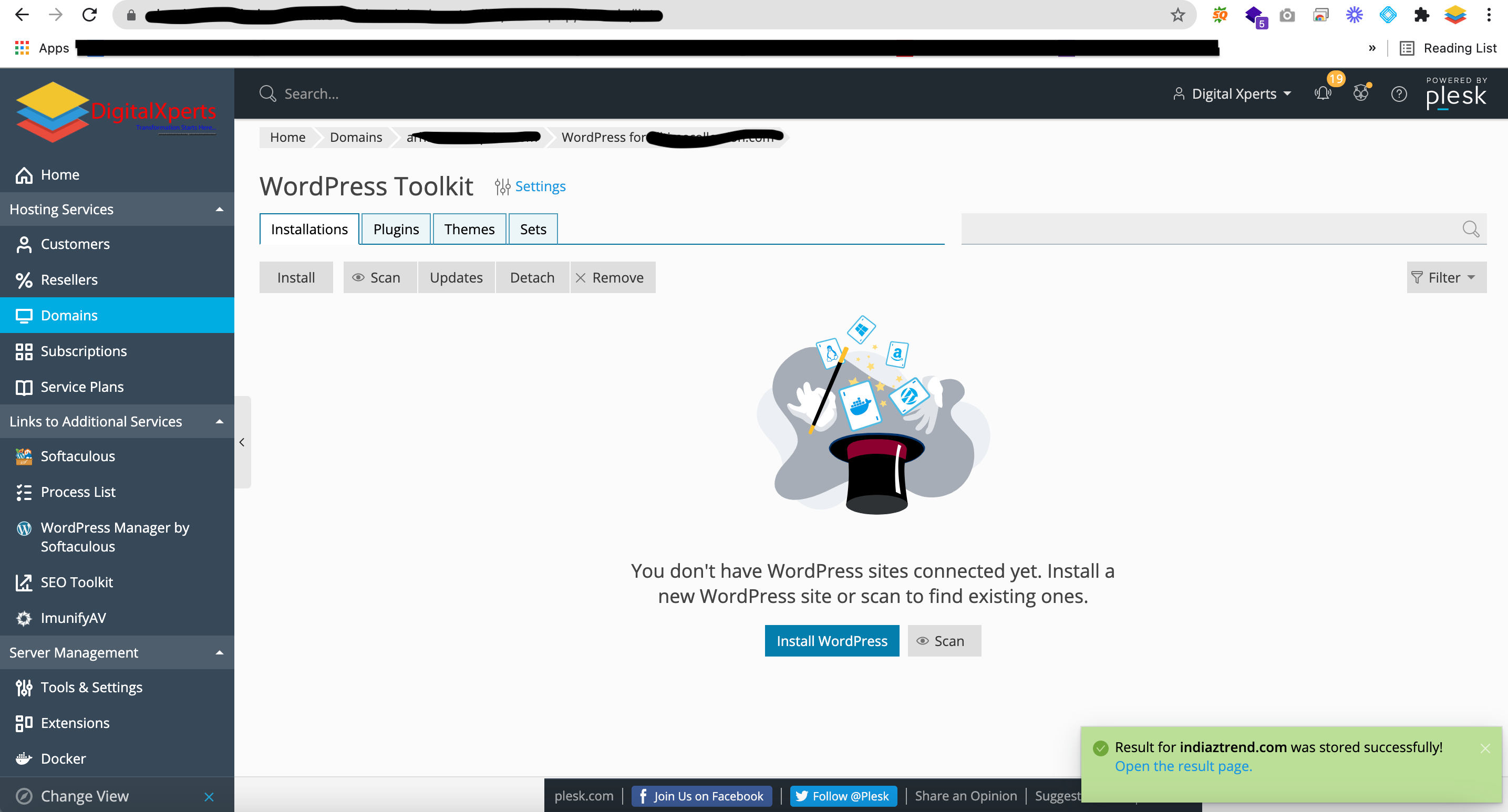
- Click on WordPress and follow the process and setup the WordPress login details
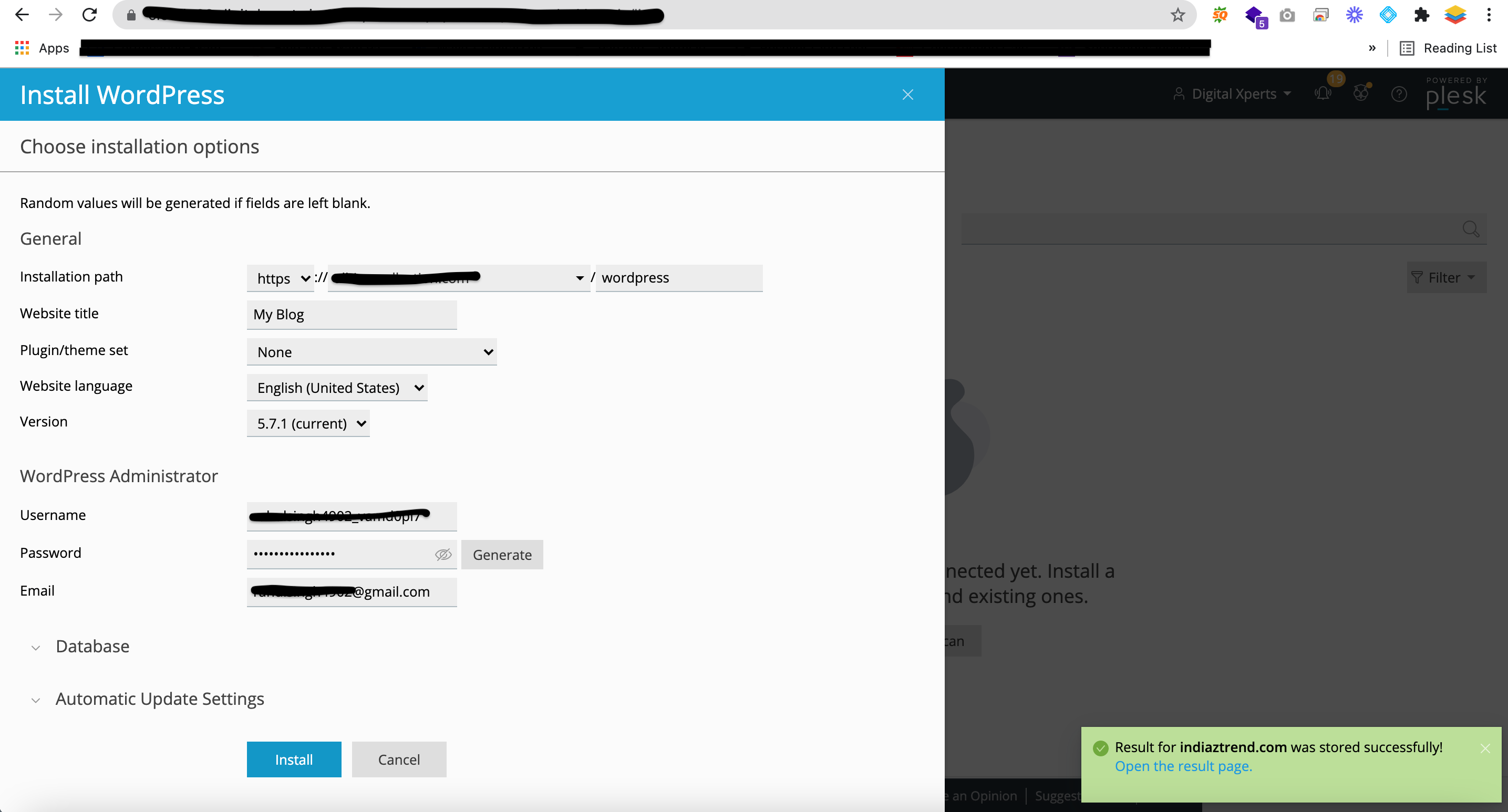
- Finally click on the install button
- Hurray, your WordPress installation has been successfully done, now you can login to your WordPress backend dashboard
- Login to your hosting control panel
- Theme Installation:- After the installation of WordPress to your domain, we will start creating a professional WordPress website. Follow some instruction to install theme in your professional WordPress website:-
- Login to your WordPress backend panel by searching in address bar in your browser (yourdomain.com/wp-admin)
- Install Theme:- Themes are the layout and design of the website as you want to create like:- eCommerce Website, Educational Website, Corporate Website, Restaurant Website, etc., find “Appearance” in the side menu, and hover on it
- Now you will get “Themes” button, click on it
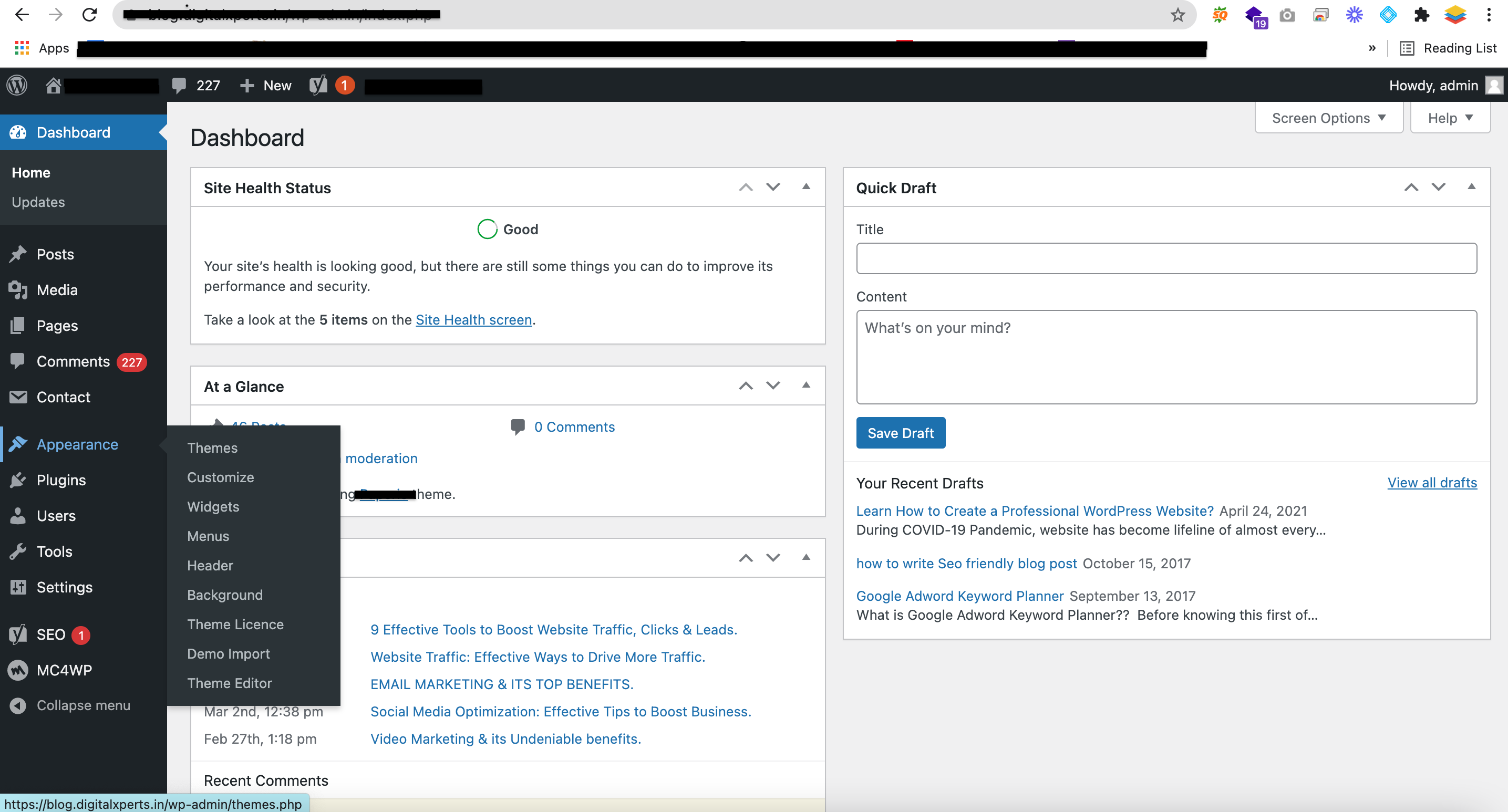
- Now you will get “Add New” button, click on it
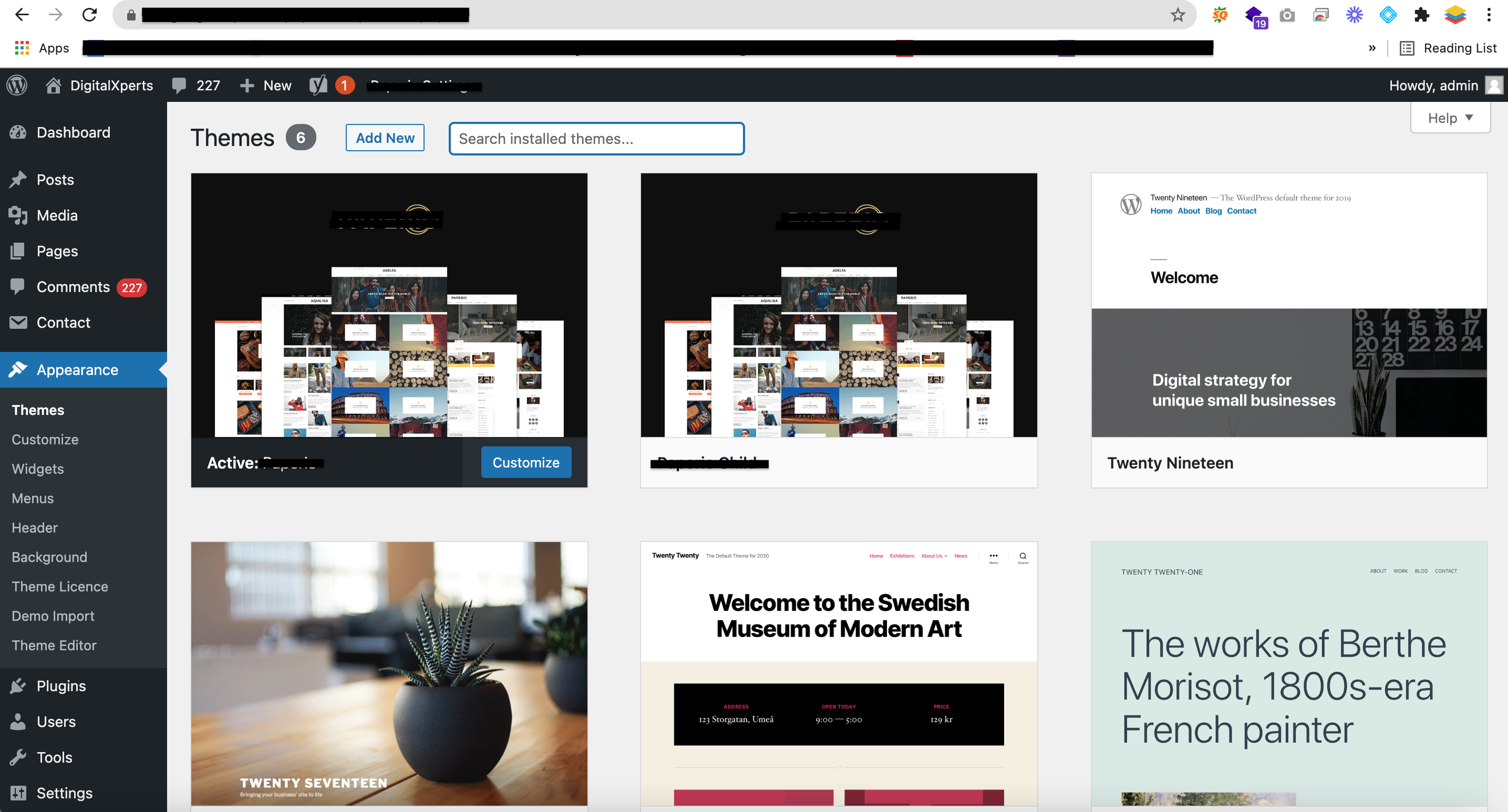
- Now you will get “Search Bar” at the top right corner, search any theme related to your business
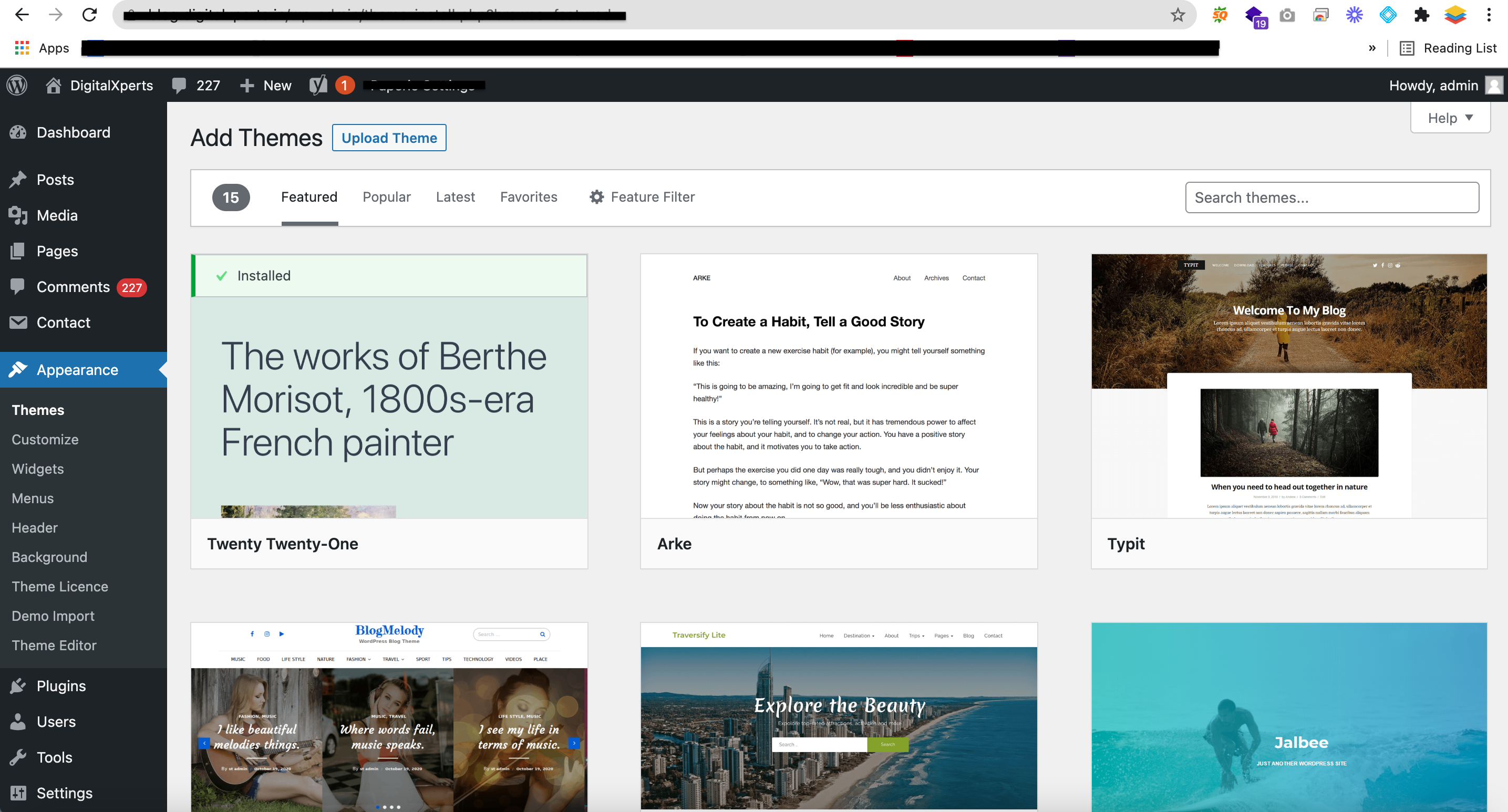
- Once you get a perfect theme for your professional WordPress website you can click on install and then activate it
- Now you will get “Themes” button, click on it
- Install Plugins:- Plugins are the extensions or a group of features that you want to enable in your website like:- Contact Form, eCommerce Features, Custom User Registration Form, etc., you will get this option in the side menu, you can install as many as plugins you need for your professional WordPress website
- To install plugins, click on “Add New” in the plugins menu
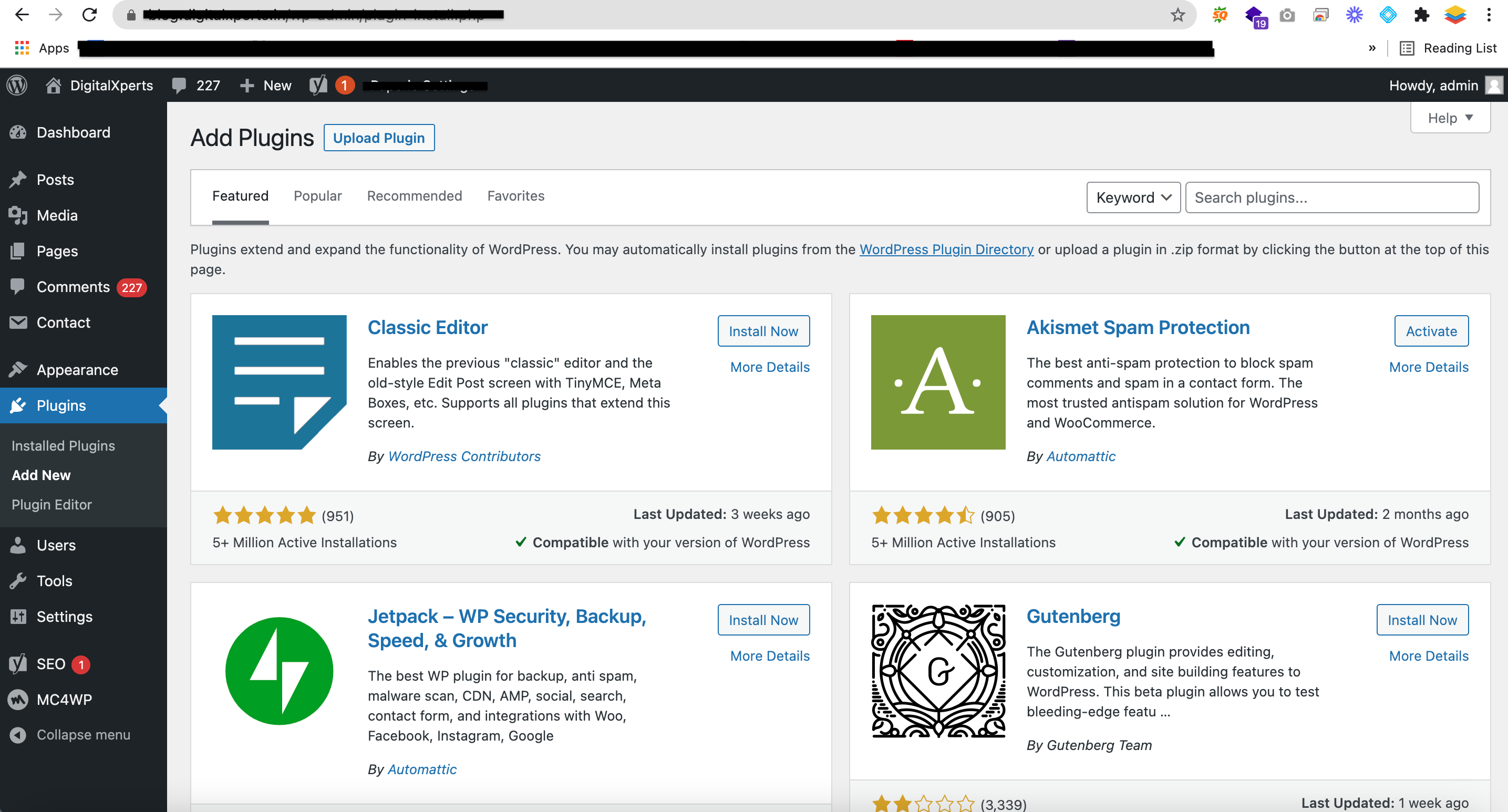
- You can search plugins in the search bar as per your requirements, which is at the top right corner of the screen
- Once you get perfect plugins for your professional WordPress website, you can click on install button and the activate it to consume its features
- To install plugins, click on “Add New” in the plugins menu
- Customize Your Theme:- After installation of theme and plugins, start customizing your theme
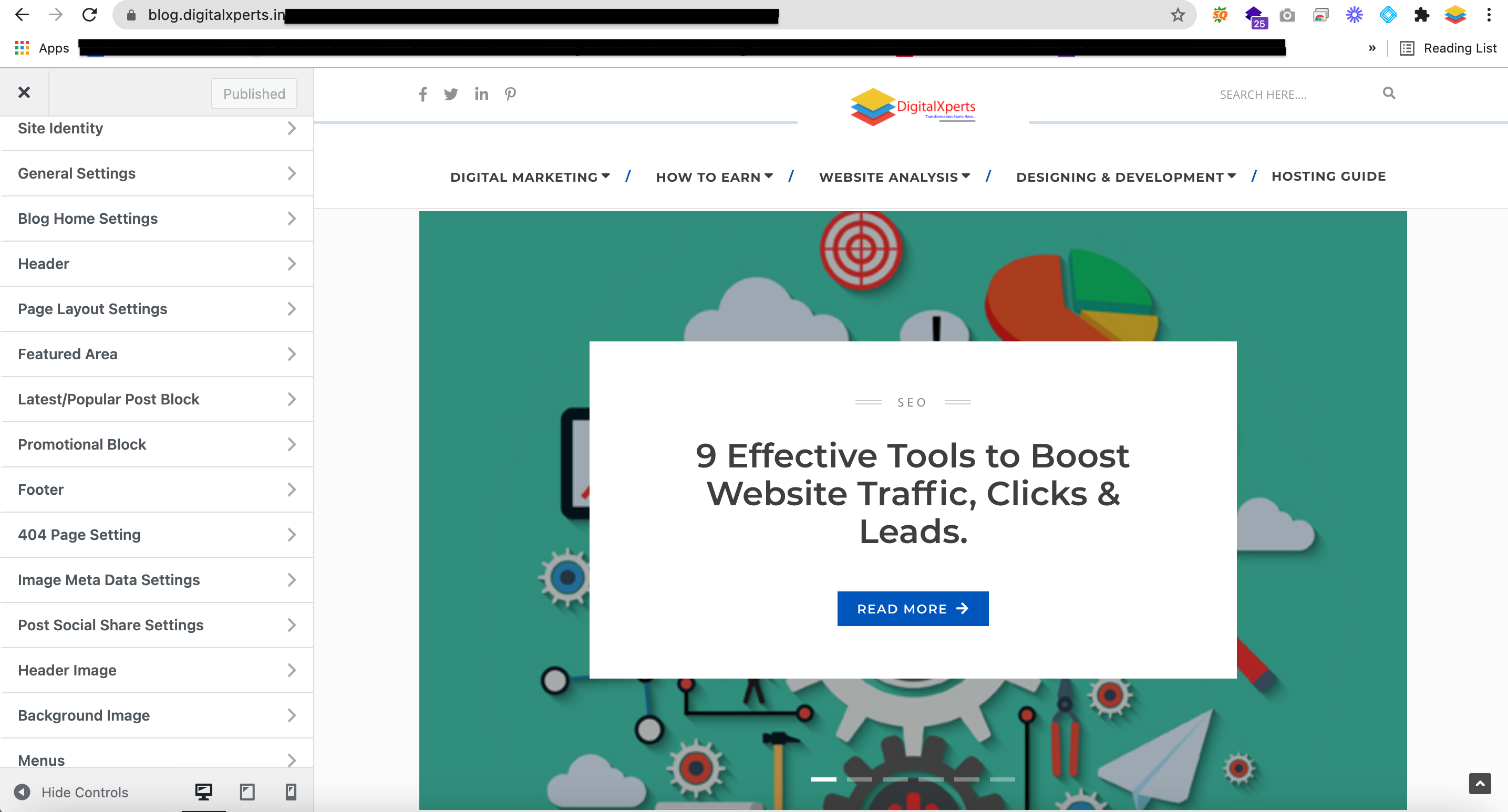
- You will get “Customize” option in “Appearance” menu
- You can customize as per your requirements but you will be limited to theme and plugin options, until you have WordPress website development skills
- You can set you logo, site title, subtitle, fonts, color schemes, homepage, blog page, menu, etc.
- As you will make changes in customize page you will find that your website is being creating
- You need to explore all options to create a professional WordPress website
Apart from above steps, you can also use default features of WordPress and directly start working on the default theme, here you just need to customize your default theme and start creating pages and post to show on the website.
Creating an eye catchy professional WordPress website is an art, you need expertise and you will become expert and will be able to create a retina ready websites by practicing regularly.
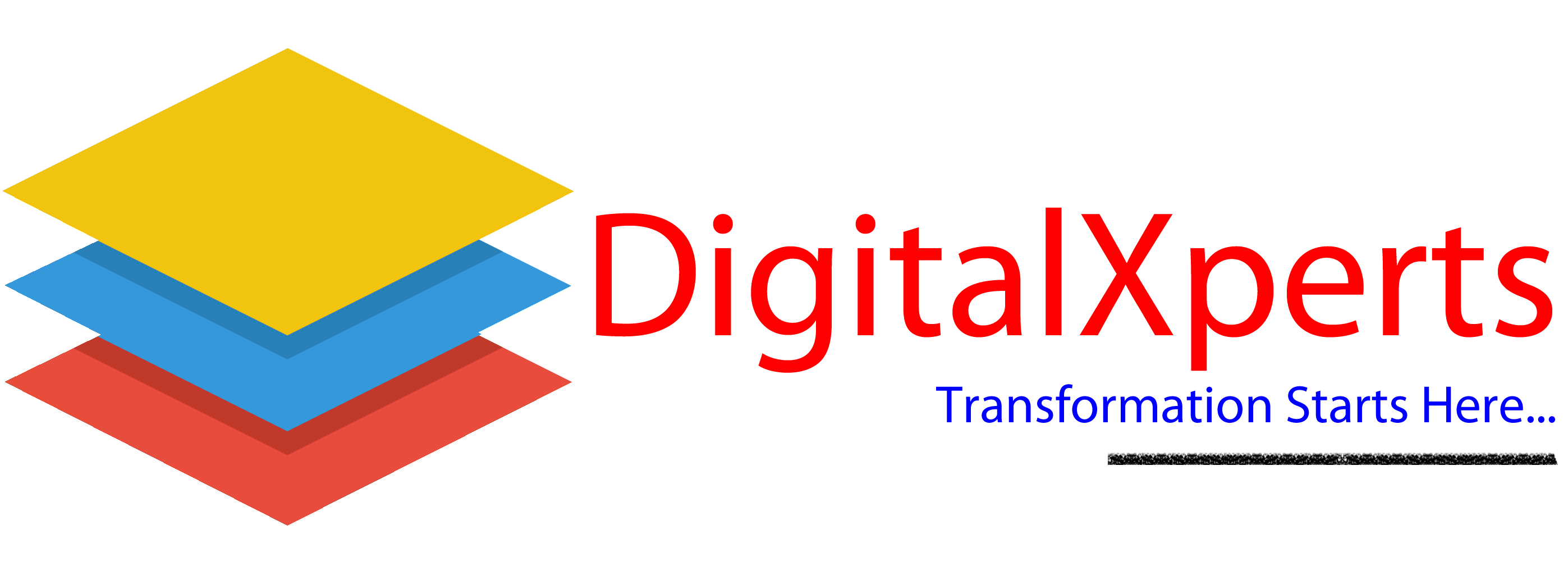
Leave a Comment