Domain Integration with Hosting
For the integration of Domain with your Hosting, follow the below procedures: –
- Provide Name Server information into your Domain DNS
- “Log in” to your domain name provider’s website.

- Click on “My Products” on the top right corner of the screen.

- Click on “DNS”

- Find “Name Servers” option and select “Custom instead of Default” then mention Name Server details in the Name Server fields.

- After Name Server, Add Domain to your hosting cPanel
- “Log in” to your cPanel, details sent to your mail when you make the successful purchase.

- Find “Add-On Domain”, Click on it.

- Mention your domain name and then click on “Create FTP”, keep a password

- Click on “Add Domain”
After this process, your domain will be integrated with your hosting.
WordPress Installation on Domain
- “Log In” to your hosting cPanel

- Find “WordPress” script

- Click on WordPress, a window will open

- Click on “Install Now”, you will find another window

- Select your domain, Keep your WordPress “User Name” and “Password” for login to the WordPress dashboard
- At last Click on “Install”
WordPress installation process would be done.
To Login to your WordPress dashboard
http://yourdomain.com/admin

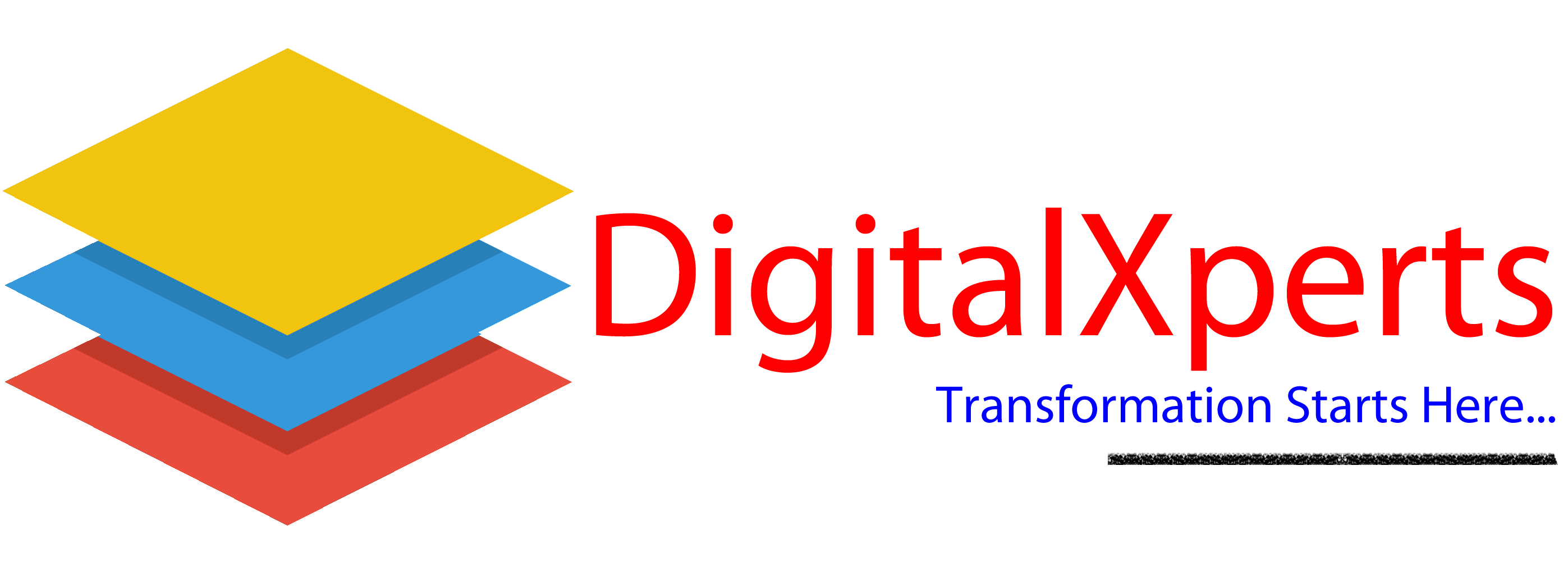
Leave a Comment