
- STEP 1. Search for Keyword Planner.
- STEP 2. Click on the Get Started Button.
- STEP 3. Enter your Website URL.
- STEP 4. Fill in the necessary details as required.
- STEP 5. Select Keywords that match your field.
- STEP 6. Select the location where you want to Advertise.
- STEP 7. Enter your Budget.
- STEP 8. Enter payment details.
STEP 1. Search for Google Keyword Planner. .
Google Keyword planner is a free tool. In order to use the took you have to create an account on Google ADS.
If you don’t have any account you can create it in few minutes.
Click here- https://ads.google.com/intl/en_IN/home/
STEP 2. Click on the Get Started Button.
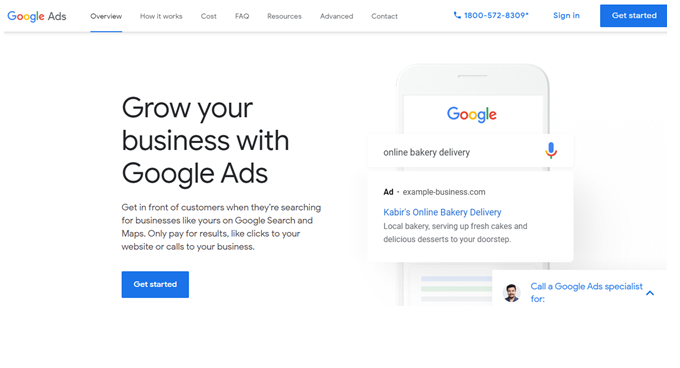
STEP 3. Enter your Website URL.
Entre Your website URL to track your website progress.
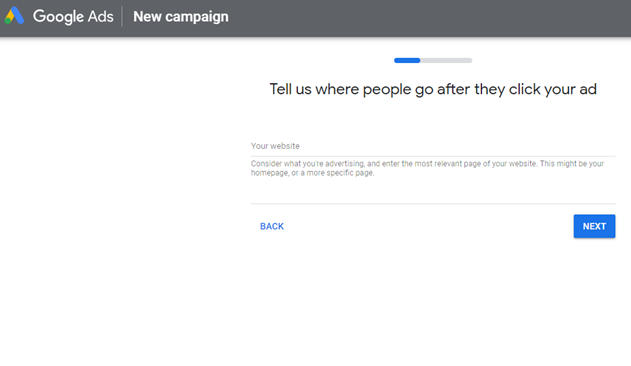
STEP 4. Fill the necessary details as required in Google Keyword Planner.
Fill the necessary details about your’s website which include Website name, Discription etc.
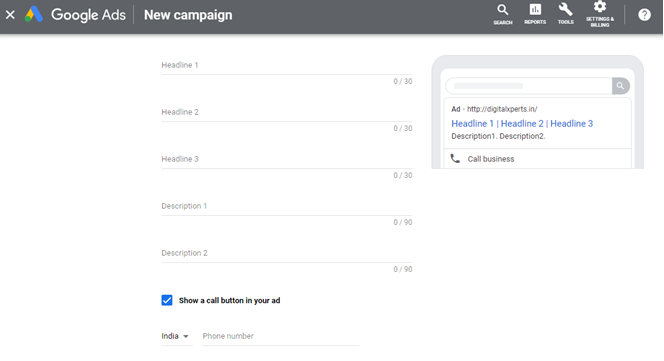
STEP 5. Select Keywords which matches to your field.
Select the best keywords which describe about your website its work and in which field it is.
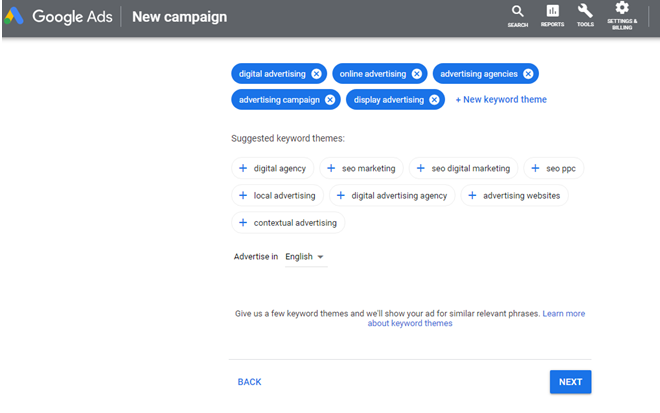
STEP 6. Select the location where you want to Advertise.
On this page you have to select the specific locations where you want to advertise about your website. On which particul area you want to focus on.
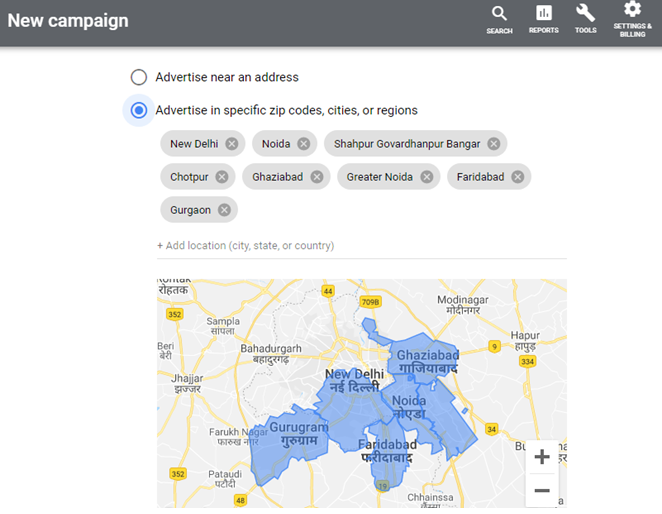
STEP 7. Enter your Budget.
Here you have to tell how much you want to invest in advertising for your website . Here your money will be deducted on the basis of PER CLICK.
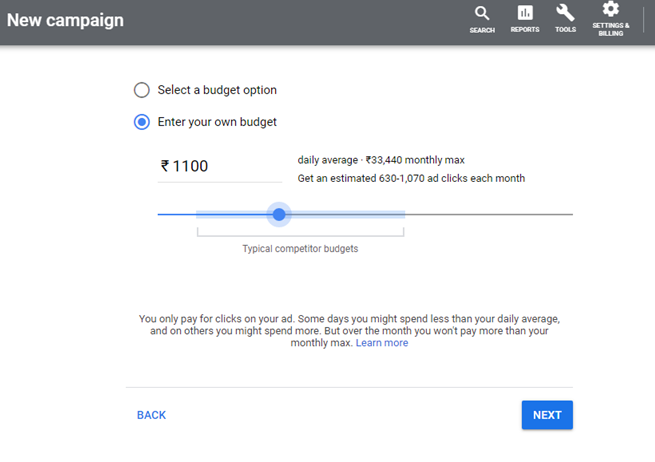
STEP 8. Enter payments details in Google Keyword Planner.
Here you have to enter you payment details to advertise for your website and Don’t Worry the details entered by you are 100% safe because google are highly secured Payment gateway.
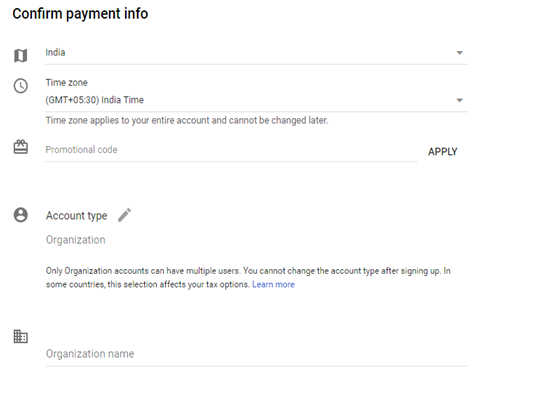
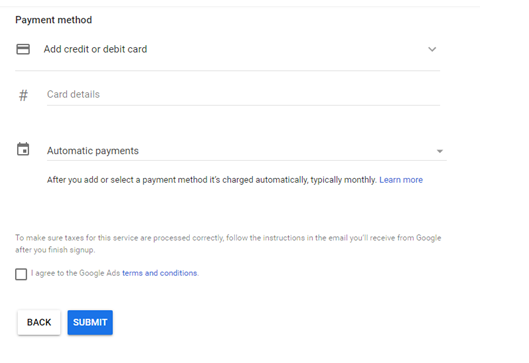
You can also check our another blog on keyword Planner- Step by Step Guide.
I hope you enjoyed this guide on Google Keyword Planner.
Get your Business promotion with best SEO Company In Noida
To Know More- www.digitalxperts.in
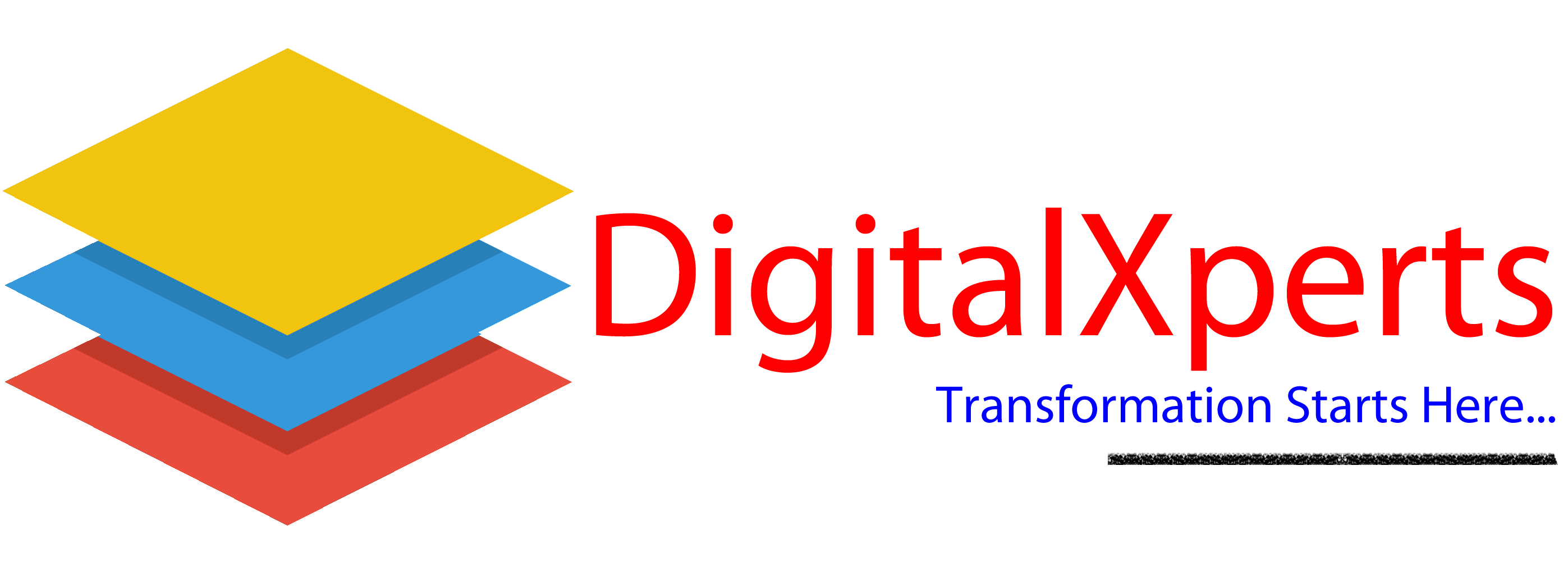
Leave a Comment