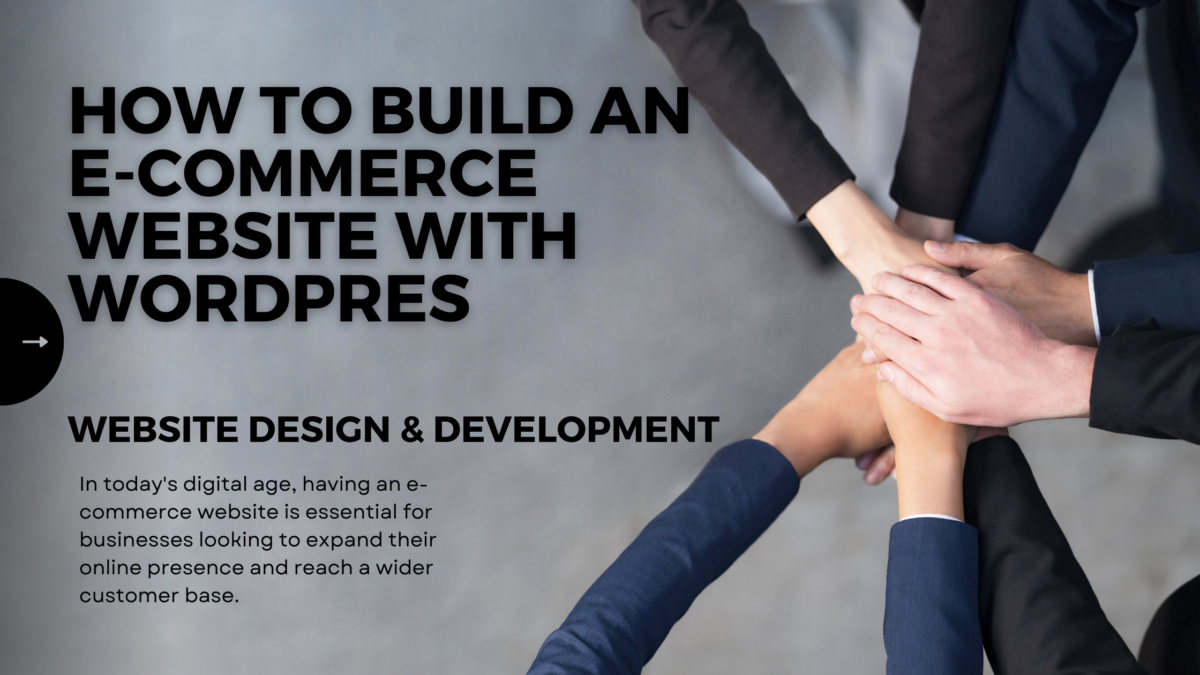
How to free Build an E-commerce Website with WordPress-2023
Build Your free Online Store with WordPress eCommerce Solution
- The Importance of a Domain Name
- Choosing the Right Hosting Provider
- Installing WordPress
- Selecting an E-commerce Plugin
- Setting Up WooCommerce
- Choosing and Installing a Theme
- Customizing Your Website
- Adding Products and Managing Inventory
- Configuring Payment Gateways
- Optimizing Your Website for SEO
- Implementing Security Measures

E-commerce Website
Introduction
In today’s digital age, having an e-commerce website is essential for businesses looking to expand their online presence and reach a wider customer base. WordPress, a popular content management system (CMS), offers a user-friendly and versatile platform for building e-commerce websites. In this comprehensive guide, we will explore the step-by-step process of building an e-commerce website with WordPress, providing you with valuable insights and tips to create a successful online store.
1. Choosing the Right Hosting Provider
Selecting a reliable hosting provider is crucial for the performance and security of your e-commerce website. Look for a hosting provider that offers optimized WordPress hosting, robust security features, scalability, and excellent customer support.
2. Installing WordPress
After securing a hosting provider, the next step is to install WordPress. Many hosting providers offer one-click WordPress installations, making the setup process quick and hassle-free. Follow the instructions provided by your hosting provider to install WordPress on your domain.
3. Selecting an E-commerce Plugin
WordPress offers various e-commerce plugins that provide the necessary functionality to turn your website into an online store. WooCommerce is the most popular and feature-rich e-commerce plugin for WordPress, offering a wide range of customizable options, payment gateways, and product management tools.
4. Setting Up WooCommerce
Once you have installed the WooCommerce plugin, you need to configure it to suit your e-commerce requirements. Customize your store settings, including currency, shipping options, tax settings, and email notifications. Set up your product categories and attributes to organize your inventory effectively.
5. Choosing and Installing a Theme
Selecting an attractive and responsive theme is crucial for the visual appeal of your e-commerce website. WordPress offers a vast library of free and premium themes suitable for e-commerce. Choose a theme that aligns with your brand image, is mobile-friendly, and provides a seamless user experience.
6. Customizing Your Website
Personalize your e-commerce website by customizing its appearance and functionality. WordPress allows you to easily customize your website using the built-in customizer or theme settings. Customize your website’s header, footer, colors, typography, and layout to create a unique and visually appealing online store.
7. Adding Products and Managing Inventory
With WooCommerce, adding and managing products on your e-commerce website becomes effortless. Create compelling product descriptions, upload high-quality product images, and set pricing and inventory levels. Utilize inventory management features to track stock levels and automate notifications for low stock.
8. Configuring Payment Gateways
To accept payments on your e-commerce website, integrate secure and popular payment gateways. WooCommerce supports various payment options, including PayPal, Stripe, and Authorize.Net. Configure your preferred payment gateways and ensure a smooth and secure checkout process for your customers.
9. Optimizing Your Website for SEO
To outrank other websites and attract organic traffic, optimizing your e-commerce website for search engines is vital. Conduct keyword research to identify relevant keywords for your products and incorporate them naturally into your website’s content, product titles, meta descriptions, and URLs. Focus on creating informative and engaging product descriptions.
10. Implementing Security Measures
Securing your e-commerce website is crucial to protect customer data and build trust. Utilize SSL certificates to encrypt data transmission and ensure secure transactions. Regularly update WordPress, plugins, and themes to patch vulnerabilities and employ security plugins to monitor and defend against threats.
Conclusion:
Building an e-commerce website with WordPress provides you with a powerful and customizable platform to showcase your products and reach a global audience. By following the steps outlined in this comprehensive guide, you can create a professional and user-friendly online store that stands out from the competition.
Remember to choose a reliable hosting provider and install WordPress on your domain. Utilize the WooCommerce plugin to add e-commerce functionality and customize your store settings according to your business requirements. Select an attractive theme and personalize your website’s appearance and functionality.
Adding and managing products becomes effortless with WooCommerce’s intuitive interface. Take advantage of inventory management features to track stock levels and ensure timely notifications for low stock. Integrate secure payment gateways to offer a seamless checkout experience for your customers.
To improve your website’s visibility in search engine results, optimize it for SEO. Conduct keyword research and incorporate relevant keywords naturally into your content, product titles, meta descriptions, and URLs. Focus on creating informative and engaging product descriptions that entice customers to make a purchase.
Lastly, prioritize the security of your e-commerce website. Implement SSL certificates to encrypt data transmission and ensure secure transactions. Keep your WordPress, plugins, and themes up to date to safeguard against vulnerabilities. Utilize security plugins to monitor and defend against potential threats.
By following these steps and continuously improving your e-commerce website, you can establish a strong online presence and drive success in the competitive world of e-commerce. Remember to regularly analyze your website’s performance, track metrics, and make necessary adjustments to optimize conversions and enhance the overall user experience.
With WordPress as your e-commerce platform, the possibilities are endless. Start building your online store today and unlock the potential for growth and profitability in the digital landscape.
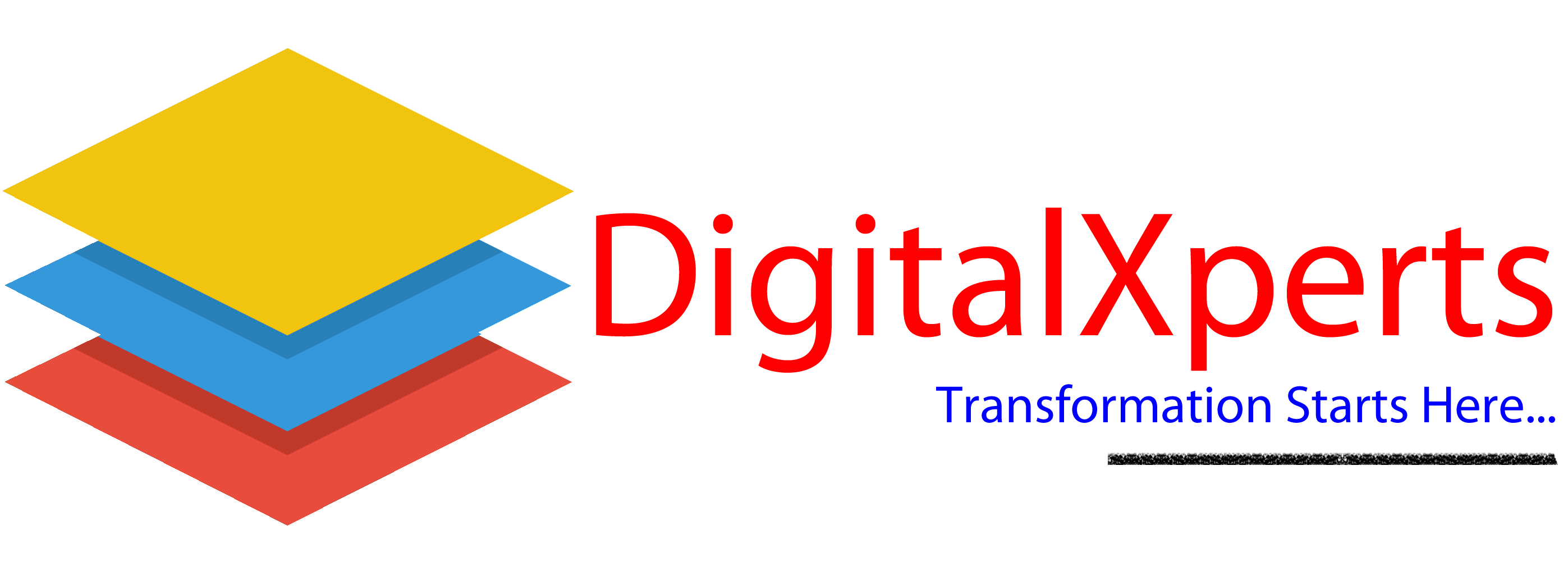
Leave a Comment